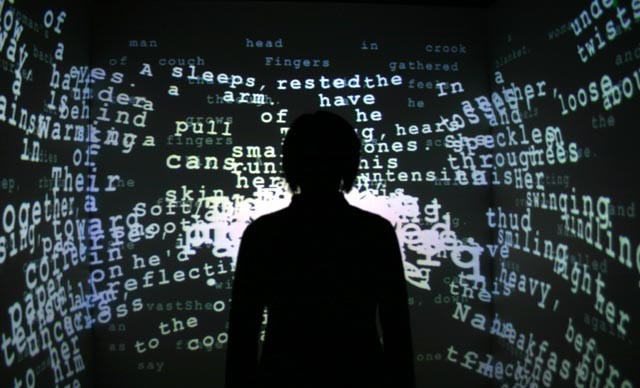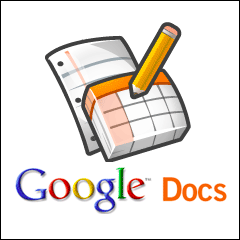I recently had the pleasure of sitting in on a Boston University College of Communication course titled, “New Media and Public Relations.”
Taught by the PR veteran/thought leader/dragon slayer, Todd Van Hoosear, the 300-level course aims to explore the effects of new media on the fundamental theories, models and practices of public relations. It also covers and uses the interactive tools that are currently redefining the practice of public relations.
Below, I’ve shared nine key take-aways from my audit of the course. These — along with several others — were shared during my live-Tweeting of the lecture. I think even the most seasoned professional can pick up something new, here:
- Filter bubbles = dangerous. Our info is being filtered by our friends as well as Google and FB. | #BUNewMedia
- Key elements of a successful viral video: brevity, humor and appealing subject matter. | #BUNewMedia
- You can’t guarantee a viral video. But, you can maximize its likelihood. | #BUNewMedia
- Videos are filmed with 1st, 2nd and 3rd screens in mind — TV, computer and mobile screen. | #BUNewMedia
- Pinterest and copyrighting – major concerns emerging as businesses incorporate service into marketing strategy. | #BUNewMedia
- Blog comment activity has plummeted in last two years. Convo has moved to social media platforms — where it’s owned by FB, etc. #BUNewMedia
- Blogs — really referred to as websites and news sites these days. “Blog” now really refers to content management systems. | #BUNewMedia
- Facebook “Like-gating” proven to be a negative engagement tactic. | #BUNewMedia
- PR is about telling stories. New official definition [from PRSA] does not get an A+. | #BUNewMedia
Note: Some Tweets listed above were slightly altered from their original form for the purpose of this blog post.